Events That Auto Lock To You/Your Clan Once Enough Damage Is Done:
• Air Event
• Armored Train Event
• Convoy Event
• NPC Raidable bases
• Sputnik Event
• Water Event
Monuments That Auto Claim By Meeting Criteria Stated When Entering The Zone:
⭐ Cargo
⭐ Military Tunnel
⭐ Missile Silo
⭐ Small Oil
⭐ Underwater Labs
The Auto Claim monuments have a set time allowed inside the event as well as a set cooldown time between taking the same event.
Pleasant Valley (PVE) is a monthly server that wipes with Facepunch's forced update on the first Thursday of every month around 2PM EST.
• RP resets with server wipe and does not carry over.
• Skill Tree levels and XP are reset with each wipe.
• Blueprints are wiped every month.
• VIP is forever and does not reset.
• Name colors purchased in /s do not reset.
• Custom titles received from playtime goals do not reset.
• All bases are protected for 7 days.
• If all players on TC have not been online in 7 days the base will be auto deleted.
• There is no ability to raid player bases on the PVE server.
You can gain RP in several ways:
• You gain 1 RP for each hour of gameplay (even while AFK).
• Through quests in the /q menu.
• 5 RP for each achievement in /ach. Type /checkach to see your progress towards these achievements.
• Through daily voting (3 RP per site per day), using /claim once you've voted.
• 1 RP for each Boss Zombie kill.
• Automated giveaways in chat.
• Chance at 3 RP while swiping a Red Loot Key in /town.
• /daily rewards.
You can spend RP in several ways:
• Buy items in the store by typing /s in chat. Quarries, Recyclers, Perfect Planters, name colors and more.
• Once you are a VIP with 20 hours, you have access to the /buy menu to buy vehicles, like minicopters, cars, and boats.
• Spawn in raidable bases using /BuyRaid.
How to vote:
• Go to BestServers.com and follow the prompts to sign in to Steam and vote.
• Go to Rust-Servers.net, click vote, and follow the prompts to sign in to Steam and vote.
• In game, type /claim in chat to receive your voting rewards. Supply drops are given with the first vote, then every 5 votes.
• You can vote and claim rewards once per day. You have 24 hours after voting to /claim your rewards.
• Players are limited to 2 quarries and 1 pumpjack.
• Players can only share quarries with clan mates.
• Quarries and Pumpjacks are available in /s for 30 RP, in town for 15 blood, and often sold by players.
• You search for a quarry/pumpjack virtually in the /qr or /vq menu, with survey charges and a quarry/pj in your inventory.
• Not every survey charge search will produce results. It may take several attempts to find good results.
• Survey charges are a default BP that can be crafted near a T2 workbench.
Containers in TC range (includes things like furnaces) can only be looted by clan members.
To allow non clan members to open unauthorized containers:
• Grant access by looking at the container and typing /share.
• Remove access by looking at the container and typing /unshare.
To allow a specific player to open unauthorized containers:
• Grant access by looking at the container and typing /share playername.
• Remove access by looking at the container and typing /unshare playername.
Raidable NPC Bases are a great way to gain resources and boom while practicing or enjoying raiding bases.
There are 4 different difficulty levels:
• Primitive: You can only use melee weapons, melee tools, basic arrows. No boom or fire damage.
• Easy
• Medium
• Hard
• Get to the NPC raids through the portals at /town.
• There is a public respawn bed in town called Compound. Respawn here to use the portals to quickly get back to the raid islands.
• Each raid island has a recycler and a repair bench for public use.
• Free raids will be in the SW and SE islands.
• Purchased raids will be on the NE island.
• Players can use /buyraid to purchase Primitive and Easy bases to raid.
• Players won't be able to build temporary bases or deploy items on the raid islands.
• Do not be in the base area when a new base is spawning. It will kick you into the water.
• All raids are profitable if you take door path and raid efficiently.
There is a loot indicator UI. The raid is complete once all items are looted. The TC does not count as part of the loot table.
Once a player raids a NPC base, they and any clan member that assisted, will be locked out from starting another raid for 15 minutes.
There is an achievement for raiding NPC bases. Only medium and hard bases count toward this achievement.
Once you have played 20 hours on Pleasant Valley (including AFK time), you receive VIP automatically for free!
VIP unlocks various perks:
• 3 more rows in your Backpack
• Access to Enchanting Mode on the research table
• Access to the Loot All button
• Faster Recycling
• No-Fail satchels & beancan grenades
• More TPs with shorter cooldowns
• The /buy command to buy personal vehicles
• The /sil command to import images to signs
• The ability to do full base upgrading and skinning from TC.
The /buy command:
• This command allows you to buy vehicles with RP.
• Vehicles include: horses, minicopters, boats, etc.
• These vehicles can only be driven by clan members.
• VIPs get a free horse! Once claimed, spawn and recall by typing /horse in chat.
• A minicopter costs 30 RP. Once purchased, spawn and recall this vehicle by typing /mini in chat.
The /sil command:
1. Find a jpg or png web link directly to an image (not an image embedded on a site or a google image result). Copy the URL.
2. When looking at the sign, type /sil and paste the URL. Press enter and the image will import to the sign.
3. When looking at an animated neon sign, type /sil # (1-5) and paste the URL. Press enter and the image will import to the animated frame number.
X Do not upload porn to signs.
X Do not upload political images to signs.
! If a SIL image breaks rules, it may be cleared by an admin and could result in punishment.
All player doors have auto-close disabled, but can be enabled with the default setting of a 5 second delay.
Enabling/Disabling:
• To turn on/off the auto-door closing on all doors, type /ad
• To turn on/off auto-close for the specific door you are looking at type /ad s
• To turn on/off auto-close for the specific door type you are looking at, type /ad t
Timing of Door Closing Delay:
Doors can be set to close with a delay of 5-10 seconds.
In the commands below, type any number between 5-10 (indicated by #) to set the delay time.
To set the automatic closing delay time on all doors type /ad a # (example, /ad a 10 to set all doors to close after 10 seconds)
To set the delay for the specific door you are looking at, type /ad s #
To set the delay for the type of door you are looking at, type /ad t #
To set the delay for all doors, except for the specific door or types you've previously set, type /ad #
Most containers in your base can accept items automatically by hitting the Nearby button from your inventory.
Setting up Auto-Sorting:
1. Add items to a box within TC range.
2. To set all items in the container, look at the container and type /ass.
3. To remove a specific item from sorting to the container, look at the container and type /oops.
• Once you've set up sorting, open your backpack or a container, and click the Nearby button to send all items in your inventory to set containers within 30 meters.
• Nearby will not move anything from your toolbar or backpack.
• To remove all sorting from a box, click the Remove Sorter from Container button.
Once you are a VIP, you unlock the ability to use the Research Table to enchant various items.
Almost all tools (jackhammer, chainsaw, combat knife, etc) can be enchanted
• Enchantments are random, and do not stack. Keep re-rolling until you find stats you want.
• Enchanted items must be skinned before applying enchants.
• SkinBox, Arena, and /backpack breaks the enchants!
• Some enchantments have 3 levels, some only have and need 1 level.
• Level 3 is the top stat and it does not matter what order the stats are in.
To Enchant:
1. Open the research table and click the Enchanting Mode in the bottom left corner.
2. Place the item you'd like to enchant into the table and put scrap in the table.
3. Click Enchant. The item's enchanted stats will display in your enchanting window.
4. Items can only be enchanted 100 times.
Enchantment Stats:
Auto-Looting: Loot is added to your inventory automatically when breaking barrels. Max level is 1.
Efficiency: Reduces the number of hits required. Max level is 1.
Fortune: Increases the final blow quantity while gathering. Max level is 3
Loyalty: Thrown items will return to your inventory after 5 seconds. Max level is 1.
Smelting: Smelts ore, cooks meat, gathers charcoal out of trees. Max level is 1.
Unbreaking: Reduces the durability loss items take on use. Max level is 3.
• Some enchants are tool specific.
• As an example, the best possible jackhammer is Efficiency 1, Fortune 3, Smelting 1, and Unbreaking 3.
Loot Keys are found in random crates, supply drops, and as a reward from the Key Crates in /town.



• Bring Loot Keys to /town and swipe at the corresponding colored Key Crate.
• Green Key Crate has basic resources and Blue Loot Keys.
• Blue Key Crate has metal kit items, large backpacks, and Red Loot Keys.
• Red Key Crate has RP/Shop Items like RP Launchers, Recycler, RP, and Supply Drops.
• Holding 10 Loot Key Cards will combine and upgrade them to the next type.
How to keybind /backpack:
1. Press F1 to open the game console.
2. Type bind b backpack.open and press ENTER. You can change b to another key if desired. 3. Now, when you press your B key, your backpack will open. • To review/change game keybinds: Press Escape, go under Options, Controls and set keybinds as you'd like.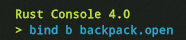
• Outside traps are fully allowed.
• Traps will not target or damage players, but will damage NPCs.
• Trap bases are NOT allowed!
Some items cannot be removed using the /remove command:
Recycler: Hit with a building hammer. May take 2 hits.
Plants from the /s store: With a building hammer equipped, click your middle mouse button while looking at the plant.
